Making Software Reliable: The Importance of Testability
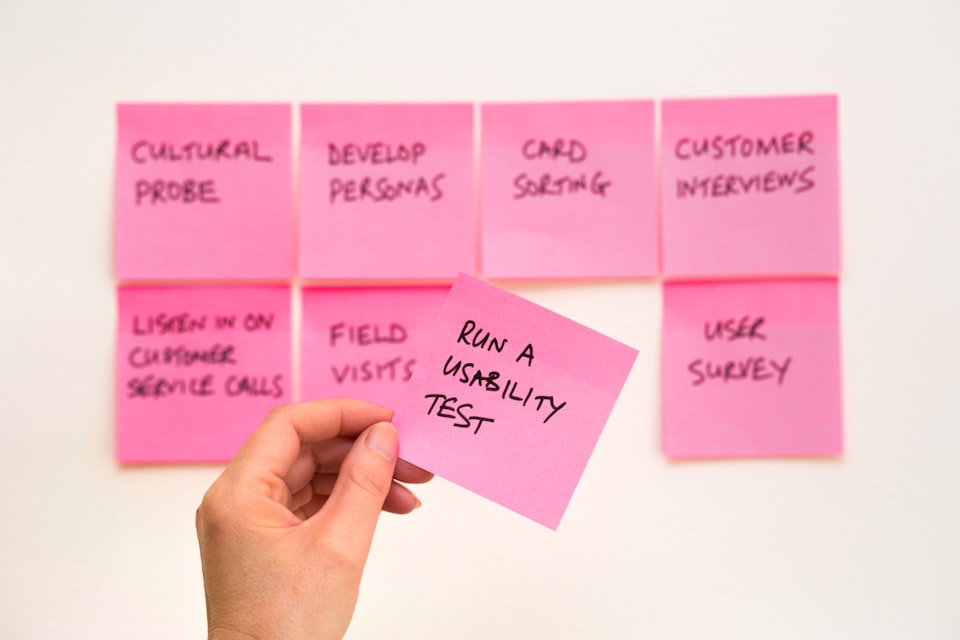
Welcome back to our ongoing series Principles of Reliable Software Design, where we've been exploring the essential elements that contribute to robust and dependable software systems. In this nineth post, we're focusing on a key aspect often overlooked but crucial for software reliability: Testability.
Testability is the characteristic of software that determines how easily it can be tested. This is vital because the easier it is to test software, the more quickly and accurately we can identify and fix errors, ensuring the software performs reliably under various conditions. Unlike other aspects we've discussed, testability directly influences how we write our software, making it a unique and critical topic.
In the upcoming sections, we'll break down the fundamentals of automated testing, look into software design principles that enhance testability, and explore the tools and frameworks that make testing more efficient and effective. Stay tuned to learn how focusing on testability can transform your software development process and result in more reliable products.
Don't miss our discussion on design practices for testability, understanding these can significantly simplify your testing process and improve overall software quality.
Automated Testing Basics
Automated testing stands as a cornerstone for ensuring the reliability and quality of software. It involves using specialized software to execute tests on your code, automatically verifying that it behaves as expected. Let's get into the basics of automated testing, focusing particularly on examples in Go (Golang).
What is Automated Testing?
Automated testing is the process of writing code to test your code. This might sound a bit recursive, but it's a powerful practice. Automated tests can be run repeatedly at no additional cost, and they're much faster than manual testing. There are several types of automated tests:
- Unit Tests: Test the smallest parts of an application in isolation (e.g., functions).
- Integration Tests: Test the interactions between different pieces of the application.
- System Tests: Test the entire application, often simulating real-user scenarios.
Unit Testing:
Consider a simple Go function that adds two numbers:
package main
import "fmt"
// Add takes two integers and returns their sum.
func Add(a, b int) int {
return a + b
}
func main() {
result := Add(1, 2)
fmt.Println("1 + 2 =", result)
}
To test this Add function, we can write a unit test:
package main
import "testing"
func TestAdd(t *testing.T) {
got := Add(1, 2)
want := 3
if got != want {
t.Errorf("Add(1, 2) = %d; want %d", got, want)
}
}
In this test, TestAdd is the test function. It calls Add with 1 and 2, and checks if the result is 3. If not, it reports an error.
To visualize how this test might be executed, consider the following ASCII art:
[Test Runner]
|
v
[TestAdd Function] ---> Calls ---> [Add Function]
| |
|--- Receives <--- Returns <--- 1 + 2
|
Assert
|
Pass/Fail
Here, the "Test Runner" is the automated tool that executes the TestAdd function. This function then calls the Add function with specific inputs (1 and 2), receives the output, and asserts whether the output matches the expected result (3). Depending on this assertion, the test either passes or fails.
Integration Testing:
Integration testing is a level of software testing where individual units, modules, or components of a software application are combined and tested as a group. The main purpose of this testing is to identify any inconsistencies between the integrated units/modules. It helps to ensure that the combined parts work together as expected, facilitating the detection of issues in the interaction between integrated components.
Example:
To write an integration test using Playwright for a web server in Go that interacts with a MySQL database to list products, we will need to set up a few components:
- A Go web server that connects to a MySQL database and has an endpoint to list products.
- A Playwright test script in JavaScript or TypeScript that sends a request to the server and verifies the response.
First, let's assume we have a Go web server set up like this:
// main.go
package main
import (
"database/sql"
"encoding/json"
"log"
"net/http"
_ "github.com/go-sql-driver/mysql"
)
type Product struct {
ID int `json:"id"`
Name string `json:"name"`
}
func main() {
db, err := sql.Open("mysql", "user:password@/dbname")
if err != nil {
log.Fatal(err)
}
defer db.Close()
http.HandleFunc("/products", func(w http.ResponseWriter, r *http.Request) {
var products []Product
rows, err := db.Query("SELECT id, name FROM products")
if err != nil {
http.Error(w, err.Error(), http.StatusInternalServerError)
return
}
defer rows.Close()
for rows.Next() {
var p Product
if err := rows.Scan(&p.ID, &p.Name); err != nil {
http.Error(w, err.Error(), http.StatusInternalServerError)
return
}
products = append(products, p)
}
w.Header().Set("Content-Type", "application/json")
json.NewEncoder(w).Encode(products)
})
log.Fatal(http.ListenAndServe(":8080", nil))
}
Then, we can write a Playwright test in JavaScript or TypeScript. However, since Playwright is primarily used for browser automation and does not include a direct way to perform HTTP requests like curl, we'll need to use Node.js' built-in http or https modules, or an external library like axios to send the request. Here's an example using axios:
// test.js
const axios = require('axios');
async function testGetProducts() {
try {
const response = await axios.get('http://localhost:8080/products');
const products = response.data;
console.log('Products:', products);
// Here, you would add assertions to check if the products array is as expected.
} catch (error) {
console.error(error);
}
}
testGetProducts();
In this example, the test script sends an HTTP GET request to the /products endpoint and logs the response. we would need to add assertions to check if the response matches the expected list of products.
Note: This example assumes that our Go server is running locally on port 8080 and that our MySQL database is set up with the appropriate schema and data. Additionally, we need to install axios for the Node.js script by running npm install axios.
Designing for Testability
Creating software that's easy to test doesn't happen by accident. It's the result of deliberate design choices that prioritize testability from the outset. In this section, we'll explore key best practices in software design that enhance testability, focusing on modular design, the use of interfaces, and dependency injection.
Modular Design
Modular design involves structuring software into separate, distinct units or modules. Each module has a specific responsibility and operates independently of the others. This separation makes it easier to test each module in isolation, ensuring that a module functions correctly without being affected by external factors.
Check our previous post "Modularity: A Pillar of Reliable Software Design" for more info on this topic.
Use of Interfaces
Interfaces in programming define a set of methods that a type must implement. They are incredibly useful in creating flexible and testable software because they allow you to use different implementations of the same interface interchangeably.
Dependency Injection
Dependency Injection is a design pattern where a class or struct receives its dependencies from outside rather than creating them internally. This is highly beneficial for testing, as it allows you to provide mock dependencies that simulate real ones during tests.
We have written in depth on both Use of Interfaces & Dependency Injection. So, check below chapters to learn more about these topics:
- Keep it Flexible: How Loose Coupling Boosts Software Reliability
- The Principle of High Cohesion: A Pillar of Reliable Software Design
- Abstraction as a Reliability Tool
- Encapsulation & Reliable Software Design
Designing for testability is about making strategic choices that facilitate testing. By embracing modular design, leveraging interfaces, and employing dependency injection, you create a foundation that not only supports robust testing but also enhances the overall design and maintainability of your software.
Tools and Frameworks for Testing
A wide array of tools and frameworks are available to assist with automated testing. These tools vary in their capabilities, ease of use, and compatibility with different programming languages. Here’s an overview of some of the most popular testing tools and frameworks across various programming languages.
- JUnit (Java)
- What it does: JUnit is a unit testing framework specifically for Java. It's an open-source tool used for writing and running repeatable tests.
- Best for: It's ideal for unit testing in Java environments. JUnit is widely used due to its ease of use, annotations for test cases, and integration with development environments.
- PyTest (Python)
- What it does: PyTest is a robust Python testing tool. It supports simple unit tests to complex functional testing for applications.
- Best for: With its simple syntax, PyTest is great for both beginners and seasoned Python developers. It's known for its powerful yet easy-to-use fixtures.
- Mocha (JavaScript)
- What it does: Mocha is a feature-rich JavaScript test framework running on Node.js, making asynchronous testing simple and fun.
- Best for: Mocha is suitable for both front-end and back-end testing in JavaScript ecosystems. It's highly customizable and works well with assertion libraries.
- NUnit (C#)
- What it does: NUnit is an open-source unit testing framework for .NET languages. It's similar to JUnit and has been adapted for .NET.
- Best for: NUnit is a go-to for C# developers, especially those working on extensive .NET applications. It supports data-driven tests and can be integrated into CI/CD pipelines.
- RSpec (Ruby)
- What it does: RSpec is a 'Behaviour Driven Development' tool for Ruby programmers. It provides a readable language to describe the behavior of your Ruby application.
- Best for: Ideal for Ruby developers who prefer BDD (Behavior Driven Development). RSpec's readable format makes it easy to write and understand tests.
- Go Testing Package (Go)
- What it does: The Go standard library provides a built-in testing package, which offers basic testing capabilities directly integrated into the Go toolchain.
- Best for: This is particularly useful for Go developers for its simplicity and integration with the Go ecosystem. It's great for unit and benchmark testing.
- XCTest (Swift, Objective-C)
- What it does: XCTest is Apple's framework for unit testing C, Objective-C, and Swift code. It is integrated into Xcode.
- Best for: It is best for developers building apps for iOS, macOS, tvOS, and watchOS. It supports performance testing and UI tests for Apple platforms.
- Ginko (Go)
- What it does: Ginkgo is a BDD (Behavior-Driven Development) testing framework for Go, providing a way to write expressive and comprehensive test suites. It offers features like nested setups and teardowns, test grouping, and the ability to focus or skip tests during development.
- Best for: Ginkgo is ideal for Go developers who prefer a more behavior-centric approach to writing tests, particularly those working on larger projects or applications that benefit from BDD methodologies.
- JMeter
- What it does: Apache JMeter is an open-source tool designed for performance testing. It can be used to test performance both on static and dynamic resources, web dynamic applications.
- Best for: JMeter is suitable for conducting load testing and performance measurement of various services, which is a key aspect of system testing.
- Playwright
- What it does: It enables reliable end-to-end testing for modern web applications. Playwright allows tests to interact with web pages in a way that mimics real user actions.
- Best for: Playwright is particularly effective for system testing of web applications, where it's essential to ensure that the application works seamlessly across different browsers and platforms. It's capable of executing actions such as clicking buttons, filling out forms, and verifying text, among others, which are crucial for testing user interactions on web pages.
Selecting the right testing tool or framework largely depends on the specific programming language you’re working with and the requirements of your project. Each of these tools brings unique strengths to the table, and integrating them into your software development process can significantly enhance the quality and reliability of your software. Remember, a well-chosen testing framework not only aids in finding bugs but also helps in maintaining code quality over time.
In conclusion, testability is a fundamental aspect of reliable software development, influencing everything from coding practices to the choice of testing tools. By embracing concepts like automated testing, design for testability, and employing the right tools and frameworks, developers can significantly enhance the quality and reliability of their software.
Don't miss out on more insights and tips in our software reliability series. Subscribe now to stay updated and ensure you're always in the loop for our latest posts and expert advice on software development!

Member discussion